Simplify Excel with Scientific and Text Format
9. Scientific Format
Excel's scientific format allows you to show numbers using exponential numbers, which is particularly helpful when dealing with very big or very small quantities.
Numbers are expressed in scientific notation as a coefficient raised to a power of 10.
In Excel, this format is shown using the "E" notation, where:
- E+ means the number is large (positive exponent)
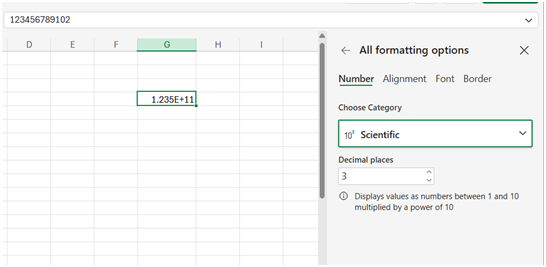
- E- means the number is small (negative exponent)
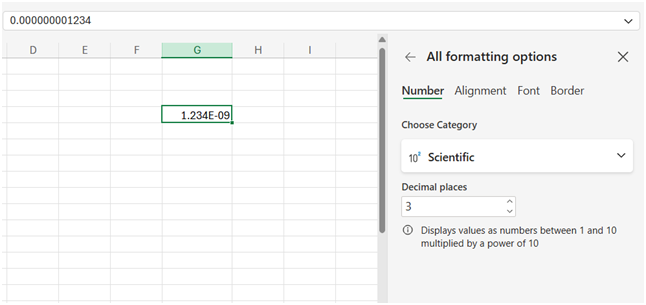
10. Text Format
Everything in a cell, including dates, formulae, and numbers, is treated as plain text in Excel's Text format. This is helpful if you wish to maintain the exact input without having Excel alter or interpret it.
When a cell is formatted as Text:
- Numbers are stored exactly as typed (e.g., 00325 stays 00325)
- Formulas are not calculated (e.g., =B1+B2 is shown as text)
- Dates are not auto-converted (e.g., 22/08/2025 stays as-is)
Excel will automatically remove the zero from the beginning of the number as shown in below image.
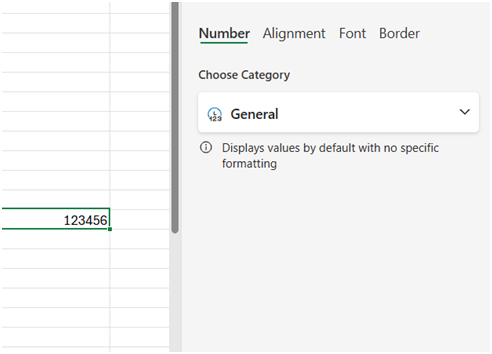
You must use text format if you wish to begin your number with zero as shown in below image
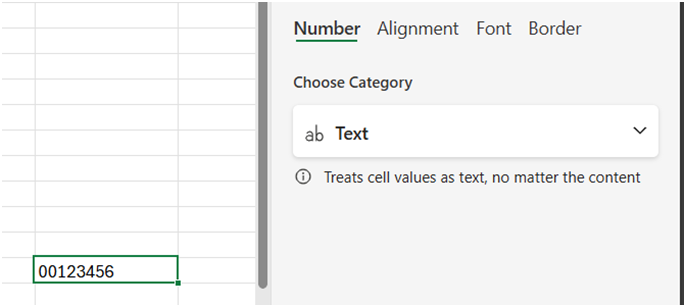
Checkout below link for further features information.
https://olivaa.odoo.com/blog/excel-5/special-excel-format-strategies-83