How to Format Percentages and Fractions in Excel
7. Percentage
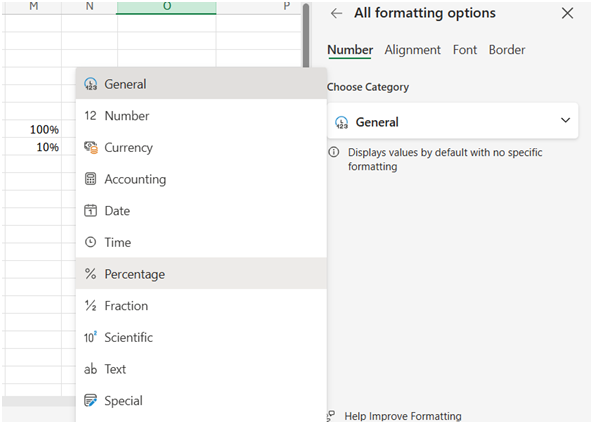
How to apply percentage format
Below way to apply percentage format
Select the cell you want to format and go to Home tab, in number group select percentage.
Shortcut for percentage format: Ctrl+Shift+%.
8. Fraction
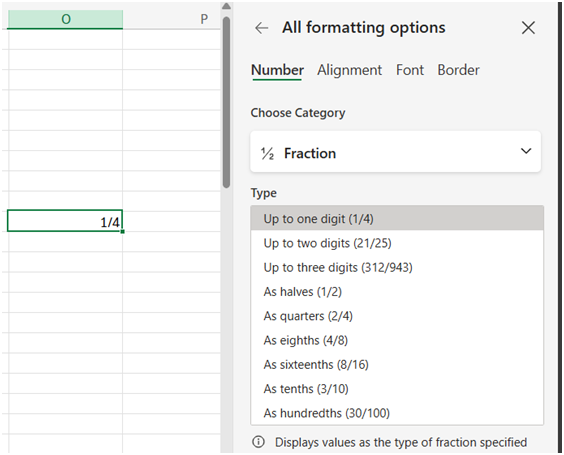
- Select the cell(s) containing the decimal values.
- Go to the Home
- In the Number group, click the dropdown and choose Fraction.
- Excel will automatically convert the decimal to a fraction (e.g., 25 becomes 1/4).
You can also right-click → Format Cells → Number tab → Fraction, and choose from:
- Up to one digit (e.g., 1/4)
- Up to two digits (e.g., 21/25)
- Halves, quarters, eighths, tenths, hundredths, etc.
Here are few details of Percentage format and Fraction format, Further features we will discuss in the next blog.
Checkout below link for further features information.
https://olivaa.odoo.com/blog/excel-5/scientific-and-text-format-in-excel-guide-82